In which I don't bother to asssign a subtitle.
I’ve been playing with WordPress a lot over the last few days. I’ve been figuring out new plugins for onMason.com as well as launching this blog and soon UPIU’s blog. So here’s a list of some of the best plugins I’ve found for starting up a WordPress site of your very own.
- Akismet
Akismet is still the king of anti-spam plugins for WordPress. There are a few alternatives I’m trying out for onMason, but I’ve yet to find anything that works as well. The only issue with Akismet is that if you plan to make a profit you either need to pay up or use something else. - All-in-one SEO pack
The one and only search engine optimization package. It still is pretty much the best thing out there for making your WordPress blog as search friendly as possible. ‘ - Backtype Connect
I considered DISQUS or Backtype for my enhanced comments and decided on Backtype for both blogs. I like owning my comments, I like them living on my site, and I think that not forcing people to sign in can be a positive. - Facebook Share (New)
This adds the Facebook share button to your articles. Due to the idiocies of FBML it has to wrap around a word, this makes the plugin work very oddly on the front page of this theme. Thankfully I have the option to turn it off for the front page. - FD Feedburner Plugin
Despite the fact that Google has pretty much dropped Feedburner into the no-updates pool, it is still the best way to deal with feeds out there. This plugin is the best way to integrate it into your blog, even allowing you to set up options for Feedburner feeds for categories. - podPress
This plugin finally works in the latest version of WordPress. In case you were wondering, podPress is the best plugin out there to do podcasting. - Pubsubhubbub
Google’s real-time RSS may not make sense on first blush, considering that WordPress has a very decent alternative. Then you realize the number of people using Google Reader to deal with feeds and that gReader only deals with Pubsubhubbub and you install this plugin instead. - SEO Super Comments
Opens comments up to search engines. Good for SEO. Why not? - Google XML Sitemaps
Maps your site out for Google to crawl. Works great with big G’s webmaster tools. - TweetMeme Retweet button
Because I want my blogs to be easily shareable by those without bookmarklets. Besides, it is just so cool. - WordPress Mobile Pack
Mobile site for mobile visitors of all types, not just iPhone. Bonus: A mobile version of WordPress’s backend that will work with my Palm Centro and therefore pretty much any mobile device. - WPBook
Turn your WordPress site into a Facebook app with ease. That’s cool.
Here are a few I’ve installed, but I’m not sure about.
- DoFollow
It kills the nofollow attribute on user comments and info, giving them SEO juice when they post on your site. - CommentLuv
If a commenter notes that they have a website it will pull the latest post and stick the link in their comment. This is the reason I installed DoFollow. Nice gift to commenters.
That’s what I’ve put as an absolute minimum in my WordPress install. The only thing I’m lacking is a decent Backup solution. All the plugins I’ve seen don’t work with the latest version. If you know a good one, please tell me.
Want more? Follow my WordPress tag on delicious. I also have +plugin and +theme for my WordPress bookmarks.
What are your favorite WordPress plugins?
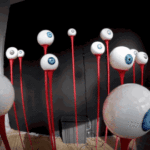







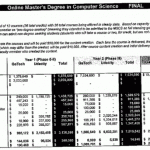
![Reblog this post [with Zemanta]](https://img.zemanta.com/reblog_e.png?x-id=2fe177b7-51f1-41c1-a937-038bd85bec83)




















Nice List. Useful for my new site.
Didn’t know your current website these days. Nice collection of stuff.
Keep it up.
~Seid