Now... if only it could print, or at least work as a screwdriver.
When you think of a Swiss Army knife, you think of a portable dependable tool that can do many things well. It can imitate many other different items, though it is rarely as effective as the original, single purpose, tool. The Kindle plays a similar role in my technological life, perhaps not the most effective tool for the job, but always dependable.
I deal with a lot of different devices. Since our office is moving, most of them are here on my desk. Student Media has an iPad and a MacBook and I have a Droid, a netbook, a laptop, a desktop and a Kindle.
I’ve spent time using all these devices and each has certain strengths and weaknesses. However, I’ve come to rely more on my Kindle then any other device.
As we’ve gone through the process of moving, I’ve found myself often in a situation where I couldn’t relay on having wired or wireless internet, or even power. My laptop, with its minuscule battery life, wasn’t worth bringing around.
The iPad, MacBook and netbook were all mostly useless without internet. It surprised me just how much I’ve become reliant on web-based application. Without the internet, I didn’t have anything to take notes with on all three devices.
Then there was my phone, which sometimes crashed, would lose signal and had completely unreliable battery life.
My 3G Kindle reliably gets internet anywhere and has enough battery power to last anywhere from a few days to a few weeks. The experimental browser feature is not the easiest to use, however, it gets the job done. It’s not even slow, just sometimes difficult to use. The input system can also be difficult.
However, by combining the Kindle with the WordPress P2 theme I can take notes easily and efficiently. In an emergency I can interact with my e-mail, or send texts back and forth with Google Voice. All my reference materials are loaded up on the Kindle, along with plenty to read, so I’m never stuck without the knowledge I need. I even got the case that lets you run a light off the device’s battery.
In the world of colorful, fantastic and inventive devices, the low-cost, no-color, low-profile Kindle is my life-preserver. Many have both their fancy high-power device and a Kindle, because the Kindle just works. For others, the Kindle is their device of choice, its sales have been stupendous.
Perhaps the ever-increasing number of tablet makers should look closer at the Kindle than the iPad for inspiration. Developers should also take advantage of the opportunities the platform offers.
In a world of digital doubt, the Kindle always keeps me always prepared.
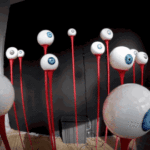







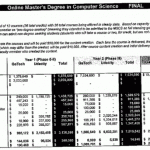






















Aram,
I stumbled upon your review while searching for ways to hack a swiss army knife and found it very informative! Several years ago I had a smartphone and loved having Wikipedia and Google Maps at my fingertips. I’ve since moved to a much cheaper go-phone using google voice. My original plan was to buy an iPod touch, but you’ve got me thinking otherwise. I understand it has an experimental browser. I have a few questions, what do you mean by combining your kindle with the WordPress P2 theme? What case do you have? What is it like to get driving/bus directions on? What is browsing wikipedia like? p.s. As a Slashdot reader I like what I’ve seen of your blog.
Joel Lueders
Hey Joel,
Glad you liked the article and the blog!
It is labeled as an experimental browser, but I’ve found that it is far more stable than most of the mobile browsers I’ve used. It is admittedly slower than others, but, like I said, very reliable.
I’ve never used it with Google Maps and it doesn’t have GPS, so it can’t really beat out a phone in that regard. I have a smartphone and that’s what I usually rely on for that. I’ve just given it a try and it is slow but seems to be pretty good at it. Better than my old Palm Pilot was for sure.
For combining the Kindle with the WordPress P2 theme, I just finished a post about it, check it out – http://aramzs.me/3u
I’m a big fan of my current Kindle case, which comes with a built-in light that works off the device’s battery – http://aramzs.me/3v
Browsing Wikipedia on the Kindle is just a great experience. It works really well.
Hope that helps! I’m glad to answer any other questions if you think of something else.
-Aram
I’m very curious about notetaking with the Kindle. I would love to more tightly integrate my Kindle into my workflow, but I find its main disadvantage to be the keyboard. How do you deal with typing notes on it? Even 2-3 word in-text reminders frustrate the hell out of me. I can’t imagine typing enough to warrant a clever method of online backups.
Hi Brandon. Thanks for reading. There are some notes how I use the Kindle to take notes here – http://aramzs.me/4k. I think using it in that theme makes it a lot easier. Admittedly, I do not type as fast on the Kindle as other devices. I really have to hunt and peck. However, I’ve found that just by using it more over time I’ve become a lot faster and effective at typing using the device. Do you have the latest model? From what I’ve seen of earlier models (and the over-sized Kindle DX) the latest Kindle model is far easier to type on.
What frustrates you most about the keyboard on the Kindle? Perhaps I can offer some more specific advice.
Aram,
Excellent article.
I brought my Kindle Keyboard 3G over Black Friday. As a “geek” I am always looking for ways to add use for this amazing device. A few days ago I made my first ebook checkout from a public library. Have placed local addresses and phone numbers near my home. Found excellent links and now your article. I am reading what’s this P2 WordPress notepad all about. For now I have a low tech “paper” notebook to go with my Kindle. The Kindle is certainly a true “Swiss Army Knife” and I will looking to add new gizmos into it.
Steve