The problem with Evernote is that it is absolutely horrible at taking notes. Actually there are more problems than just that, but the core of the issue is that, for a program that has the word ‘note’ in its name, it is pretty bad at just that.
For those of you not in the know, Evernote is an application for Macs, PCs and iPhones that is built for users to “Capture. Sync. Find” and “remember everything.” This sounded pretty cool to me, even without an iPhone. There was one problem, I already use note-taking software. OneNote has been my digital life partner since I first discovered it and I consider it the one piece of essential software on my computer. I use Microsoft’s OneNote for everything from work to play and its database goes deep.
However, right before the semester began, my aging Acer laptop literally melted down and I lost an entire summer’s worth of notes. It was devastating. I hadn’t backed up all of my OneNote directory and to lose as much as I did was horrifying. Evernote’s ability to sync up to the web was so attractive that I considered buying a subscription right away.
I decided it would only be fair to try the two products, side by side. So, I put OneNote on my new computer and restored my last backup. Then I installed Evernote and decided to split my classes between them. Evernote, I figured, should be targeted towards the student market segment, so it should work just fine.
The first thing I tried to do was import some of my old OneNote notebooks into the program. This did not work very well. OneNote uses a system recessed pages and my average notebook has sub-pages within pages within tabs. This just didn’t import into Evernote in a usable manor. That plan nixed, I went on to use Evernote in two out of my five classes.
The top six problems I encountered:
- I missed half of my first class just trying to figure out how to add bulleted lists without copying and pasting them from another program. Also, I found that once I’d created a bullet, increasing the indent was an exercise in annoyance and using enter to exit out of indented lists was counter-intuitive.
- Manipulating indents was a huge pain, because Evernote created them as a set of spaces.
- Tagging my notes was a waste of time compared to the ability to recess notes in OneNote. I do like tagging, but doing so in class is a waste of time. Putting in enough tags to make class notes useful takes forever and not doing so makes notes impossible to find. I take notes because later I know I’m not going to remember what is in them, without tags I wouldn’t know what to search for.
- Navigation was both counter-intuitive and difficult. There is a reason no one has ever tried to use two scroll bars for one axis before and it made navigating longer notes simply impossible, which had me almost screaming in frustration during mid-term reviews.
- It had no sense of citation and pasting content in from other programs was just weird, often causing odd paragraph spacing.
- Without OneNote’s multi-level structure, notes were just hard to find. Even with a search bar.
One of Evernote’s unique features is its ability to take photos, recognize text, and make them searchable. Everything I do on the web is already tagged and categorized. I never had the opportunity to use this feature of Evernote in the wild. When is there anything I need to take a picture of that I couldn’t just type out on my cell phone or text to twitter? I can even take a voice memo if I need to. What would I ever need to use this feature for? Every example I’ve seen has been on the level of “oh this is cool” but I’ve yet to see a useful photo. I certainly haven’t encountered one myself.
I already tag websites through services like Delicious, Digg, Friendfeed and Ma.gnolia and photos in Facebook, Picasa and Flickr; why would I want to keep them on my hard drive just to search their images? How much textual information is kept in images that this would even matter?
Is Evernote riding a hot air balloon of hype to the top?
I can’t imagine Evernote could ever become anything but a minor player without extensive adoption in the student community. Most PC users don’t know enough to care about the synchronize feature or are knowledgeable enough to use the photo feature if they even had the opportunity. With that in mined the only other thing Evernote has going for it is the writing recognition for tablets. One problem–almost all Tablet PCs ship with a very good handwriting-input program–OneNote.
The Apple student
The argument can be made that Evernote has a good chance with the growing segment of students using Apple computers, as OneNote doesn’t exist outside of Windows. However, almost all students who have Apples don’t bring them to class because of their weight and would never need a note-taking program. Of course there’s also the fact that for what the average student needs to do, Apple computers are high on price and low on function. While there was an increase in Mac users with this year’s freshman class, network compatibility problems and software issues have been driving them away. With the economy in the shape it is, I expect we will see a significantly smaller number of new students with Apple laptops next year.
Where’s the beef?
If all this is true and Evernote fails in appealing to what should be (in my opinion at least) its target market segment, who is it appealing to and why is there all this hype?
The reason Evernote has been so noticeable as of late is for one reason (besides the iPhone):
It is the perfect tool for hard-core bloggers who like pulling random info from the web to write about and sharing it with their audience and don’t like paying for OneNote or use Macs. These happen to be the same people who are writing the reviews. Unfortunately this function is essentially duplicated with a website like FriendFeed. This begs the question: what are people using it for?
Why is it still installed on my computer?
I discovered one amazing use for Evernote. Writing fiction. Especially this month, which is National Novel Writing Month. Evernote’s lack of formatting options, non-existent spell-check, and reassuring synchronization mean that this is a perfect tool for short fiction or speed writers. If Evernote added a word-count tool, I have no doubt they’d be able to capture the NaNoWriMo crowd with ease.
Other than that, I don’t understand what possible real-life use people have for Evernote, unless they own an iPhone. As for its future? I can’t see it going far without some serious changes, no matter how many people sign up for the service. No one will pay for it unless it is useful as a tool for… well… notetaking.
I’d like to know, how are you using Evernote? Is it in a way that actually helps your workflow or is it just a toy? I’m open to being proved wrong, but I just can’t see a way that Evernote in its current form can succeed as anything but a plaything for the techno-elite and perhaps some savvy writers.
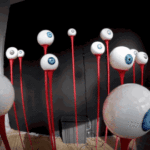







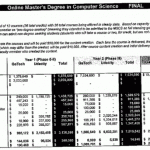




















I’ve recently been using OneNote exclusively to take school notes and, like you, have found it to be an indispensable tool for notetaking. it’s amazing. I’ve gotten around the lack of syncing by using Microsoft LiveMesh to automatically sync the folder to which OneNote saves notes to the internet. The same thing could be easily done with Dropbox or another similar service, I imagine, although OneNote 2010 will reportedly have built in syncing support.
Anyway, I know this is an old article, but I recently downloaded the newest version of Evernote in the hopes of finding that I would be able to actually use it for notetaking this time, and in doing so be able to support the open-source community. However, like you, I found it to be terrible for taking notes, and its organizational system palls in comparison with OneNote. It also has no support that I can see for super or subscripting, essential features for me as a biology student.
Anyway, I just wanted to add my two cents. Best of luck to you!
I’m one of those uni kids with a Mac, so I thought I’d drop my thoughts in.
As for the price vs. functionality ratio, I prefer Macs – I’ve used both OS and Windows exclusively and I hate Windows. Next computer might not be a Mac, but it sure as hell won’t be a PC.
I had previously used Stickies on the 4th space of my Mac (if you’re not an Apple user just understand that I had a bunch of post-it type things on one part of my desktop) to keep track of interesting books and movies I came across, action items for various councils, miscellaneous to-dos, etc.
Evernote works great for doing just that. I’m also using it to keep track of recipes. I’m a massive foodie following a strictish paleo diet so being able to keep track of lots of recipes, substitutions, etc. is a great thing.
I also use Evernote to keep track of interesting workout ideas I see online.
As I don’t use the tagging feature at all, that’s not an issue for me. Sometimes formatting is inconvenient, but I’m willing to put up with it. Being able to access all my recipes and blog drafts from anywhere with internet is awesome.
I personally take class notes by hand so the lack of functionality for that is not an issue. I also think expecting a program like Evernote to be good for class notes is a little silly, regardless of how it’s advertised – it clearly doesn’t have the functionality. Further, OneNote and some other competitors clearly have that field dominated.
Just a note: I’ve written a word count script for Evernote. It can be used with Firefox or — I hope — any Greasemonkey-compatible browser. It’s at http://userscripts.org/scripts/show/102680
I use Evernote on a day to day basis.
I use a Toshiba M750 Convertible Tablet at school and a Systemax Custom build at home.
I hand write almost everything at school and when I get home its already on my iPad (which I’m not a fan of, it was a gift) and my desktop. I don’t have to worry about taking out my under-performing laptop, I can instead just work on my desktop.
OneNote has 1 HUGE issue while writing. There is no way to lock the margins, as you write and approach the right edge of the screen, the page expands horizontally. If you inch outside your rightmost marking, the page will continue to extend. Over a 20-30 page set of notes, you get pretty far out to the right just by accident which means when it is time to print, your text is all badly resized.
The remaining options are Evernote and Windows Journal of which Evernote at least allows syncing.
Wow, old article! But since I found it today while searching for an answer related to an issue with Evernote, I figured I’d respond to the issues listed in the article in the event someone else stumbles across it.
First, I’ve tried OneNote (briefly) and while it does have some excellent functionality (exclusive to Windows) I found it a bit overwhelming. If I really needs formatting to that level, with embedded tables, etc., I’ll just use MS Word thank you. The one feature I *REALLY* wish Evernote had was the ability to tag individual lines withing a note and search for them later. That is uber-slick.
Second, regarding the points made above against Evernote, most have been addressed as of this date (I’m referring to the Windows client, the web client, and the Android client; I don’t have a mac so I can’t comment there, but I assume it would be consistent):
1. Creating a bulleted list
Creating bullets ( and numbered lists) are clearly marked on the toolbar, just like they are in MS Word.
2. Indented lists
Once you are in a bullet list, you can tab (or shift-tab) to increase/decrease the indent, just like in MS Word. Hitting return an additional time to exit the list works the same way in MS Word.
3. Tagging
I use tagging, but only sparingly because the ability to instantly search for words in all notes (or within a given notebook/set of tags) means I don’t need to tag that much.
4. Navigation
Navigation is much better on all platforms.
5. Copy/Paste from other applications
All word processing applications have formatting issues when pasting text, and Evernote (even though I wouldn’t call it a full word processor) is no different.
6. Multi-level structure
As stated above, I found the multi-level structure confusing and even limiting, but that is just me. Within Evernote you can collect notes within notebooks, and combine notebooks into a hierarchy as well. You can search within a given notebook, any point within the hierarchy, or across all notebooks.
Some positive points not mentioned:
1. Backup
Ok, this was mentioned. But Evernote backs up all your notes online automatically. I’ve used a free account for years and never even come close to the usage limits that would require me to purchase an account.
2. Cross platform
I can pick up any of my devices (or hit the website on anyone else’s device) and still see my notes.
3. Web clipper
Browser extensions exists for all the popular browsers to clip entire pages or portions of pages directly to your Evernote account, which includes a back-link to the source page.
In conclusion, Evernote is not perfect nor does it provide the (IMO) overly-rich formatting environment of OneNote. But for me it *does* excel at note-taking and organization.
It’s genuinely very complicated in this full of activity life to listen news on Television, therefore I simply use web for that reason, and obtain the newest news.